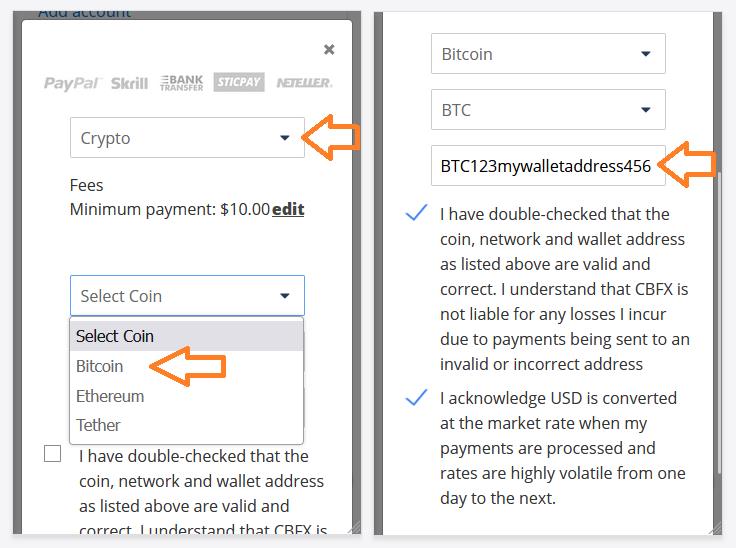Συχνές Ερωτήσεις Διαγωνισμού
Τα δεδομένα αναβαθμίζονται συνεχώς από το προσωπικό και τα συστήματά μας.
Προηγούμενη αναβάθμιση: 10 Φεβ 2025
Εισπράττουμε προμήθειες από ορισμένους συνεργάτες χωρίς επιπλέον κόστος για τους χρήστες (οι συνεργάτες αναφέρονται στη σελίδα "Σχετικά με εμάς" στην ενότητα "Συνεργάτες"). Παρά τις εν λόγω συνεργασίες, το περιεχόμενό μας παραμένει αμερόληπτο και ανεξάρτητο. Αποκομίζουμε έσοδα μέσω διαφημιστικών μπάνερ και εταιρικών συνεργασιών, τα οποία δεν επηρεάζουν τις αμερόληπτες κριτικές μας ή την ακεραιότητα του περιεχομένου μας. Οι ομάδες σύνταξης και μάρκετινγκ λειτουργούν ανεξάρτητα, διασφαλίζοντας την ακρίβεια και την αντικειμενικότητα των οικονομικών μας γνώσεων.
Read more about us ⇾Συχνές Ερωτήσεις του Διαγωνισμού
Ποιος είναι ο κωδικός μου, γιατί δεν μπορώ να τον δω;
Μόλις εγγραφείτε σε έναν διαγωνισμό, τα στοιχεία σύνδεσης σας θα εμφανιστούν, αλλά ο κωδικός λογαριασμού θα παραμείνει κρυμμένος μέχρι να ξεκινήσει ο διαγωνισμός. Αυτό διασφαλίζει ότι κανείς δεν μπορεί να έχει πρόσβαση στον λογαριασμό πριν αρχίσει ο διαγωνισμός.
Για να ανακτήσετε τον κωδικό σας, επισκεφτείτε τη σελίδα διαγωνισμών, κάντε κλικ στην Περιγραφή Διαγωνισμού και μετακινηθείτε προς τα κάτω για να βρείτε το σύνδεσμο Τα στοιχεία σύνδεσης μου.
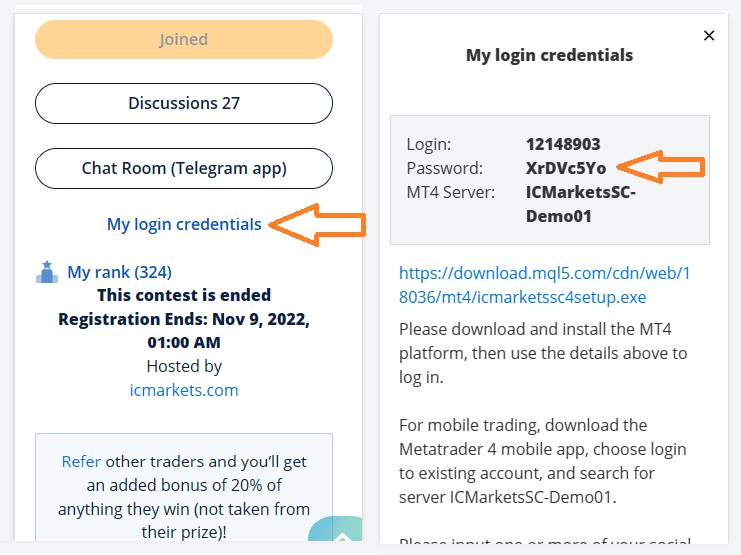
Υπάρχουν περιορισμοί στο trading;
Οι ΔΩΡΕΑΝ demo διαγωνισμοί μας είναι για εκπαιδευτικούς σκοπούς, επιτρέποντας στους συμμετέχοντες να αναπτύξουν στρατηγικές trading χωρίς ρίσκο.
- Η μόχλευση κυμαίνεται από 100:1 έως 500:1.
- Η αρχική κεφαλαιοποίηση διαφέρει, συνήθως μεταξύ $100 και $2,000.
- Σε πολλούς διαγωνισμούς επιβάλλονται όρια για το μέγιστο drawdown (DD) της κεφαλαιοποίησης.
- Τα όρια στον αριθμό συναλλαγών ενθαρρύνουν ορθολογική διαχείριση χρημάτων.
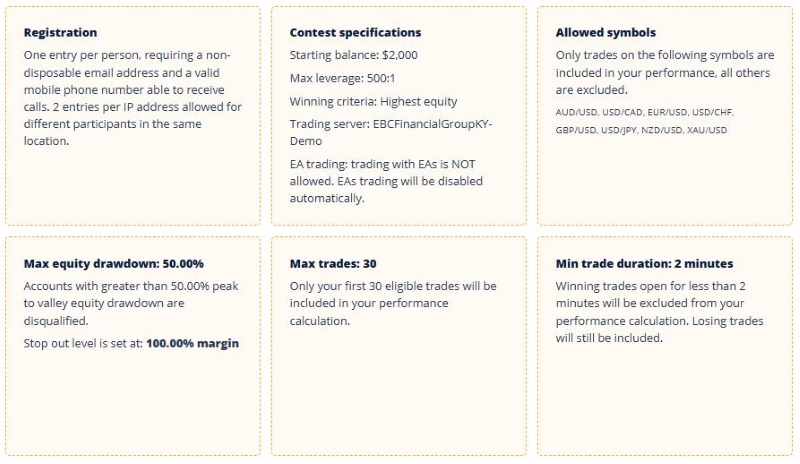
Πώς λειτουργεί το equity drawdown;
Το Drawdown (DD%) υπολογίζεται δυναμικά από την υψηλότερη κορυφή της κεφαλαιοποίησης.
Μόλις ο λογαριασμός σας φτάσει σε μια νέα κορυφή κεφαλαιοποίησης, η προηγούμενη απορρίπτεται.
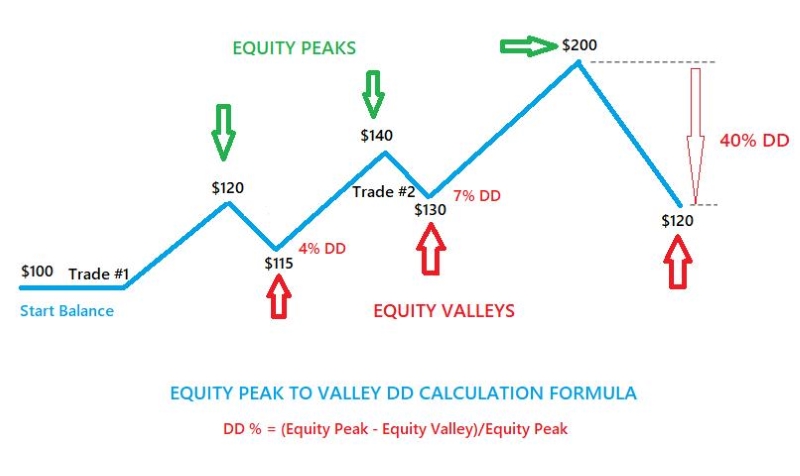
Ποιες συναλλαγές αποκλείονται;
Κάθε διαγωνισμός έχει συγκεκριμένους κανόνες σχετικά με τον μέγιστο αριθμό συναλλαγών που προσμετρούνται για την κατάταξη.
- Κερδισμένες συναλλαγές που ανοίγουν/κλείνουν σε λιγότερο από 2 λεπτά εξαιρούνται.
- Συναλλαγές σε σύμβολα που δεν επιτρέπονται για τον διαγωνισμό εξαιρούνται.
- Εκκρεμείς εντολές που δεν εκτελούνται και στη συνέχεια ακυρώνονται εξαιρούνται επίσης.
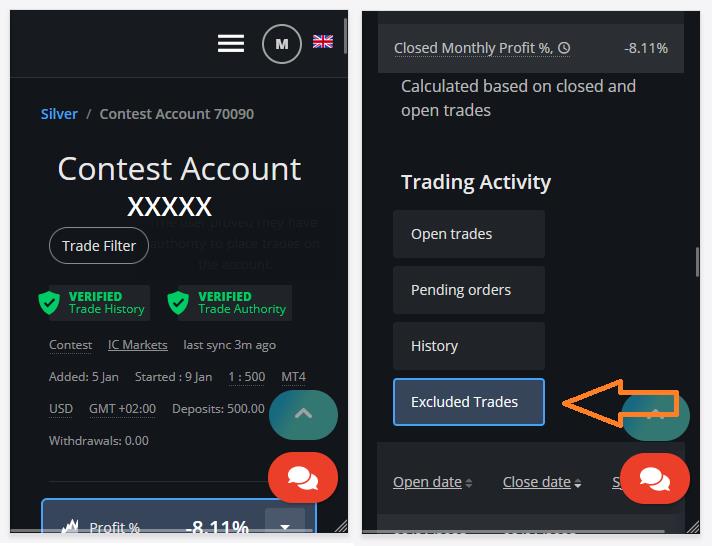
Αν κερδίσω ένα βραβείο σε χρήματα, πώς θα πληρωθώ;
Μόλις λήξει ο διαγωνισμός, οι νικητές θα επαληθευτούν εντός 5 εργάσιμων ημερών.
Τα βραβεία πιστώνονται στο προφίλ σας και μεταφέρονται αυτόματα στη μέθοδο πληρωμής σας.
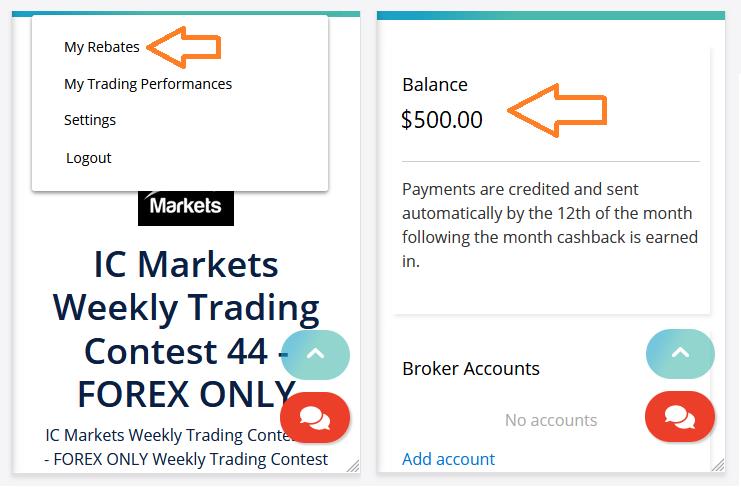
Ρύθμιση μεθόδου πληρωμής
Για να αποφύγετε καθυστερήσεις, ρυθμίστε μια μέθοδο πληρωμής όπως PayPal, Skrill, ή Crypto στον πίνακα ελέγχου σας.
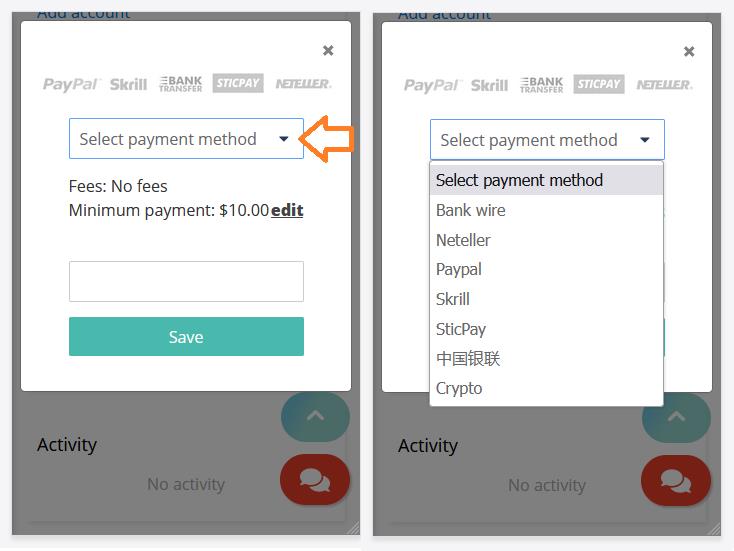
Ρύθμιση πορτοφολιού κρυπτονομισμάτων
Προσφέρουμε πληρωμές σε Bitcoin (BTC), Ethereum (ETH), και Tether (USDT).